This isn't quite a regular TRex question, so I'm posting this to help gather royalty-free, ready-to-use Component Template preview icons in two sizes:
- 32 x 32
- 16 x 16
These are set in Templates:
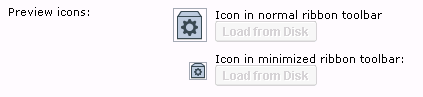
They appear to CMS users in Experience Manager in the layout tab (I'm not actually recommending CTs to add blogging features, this is just an example):
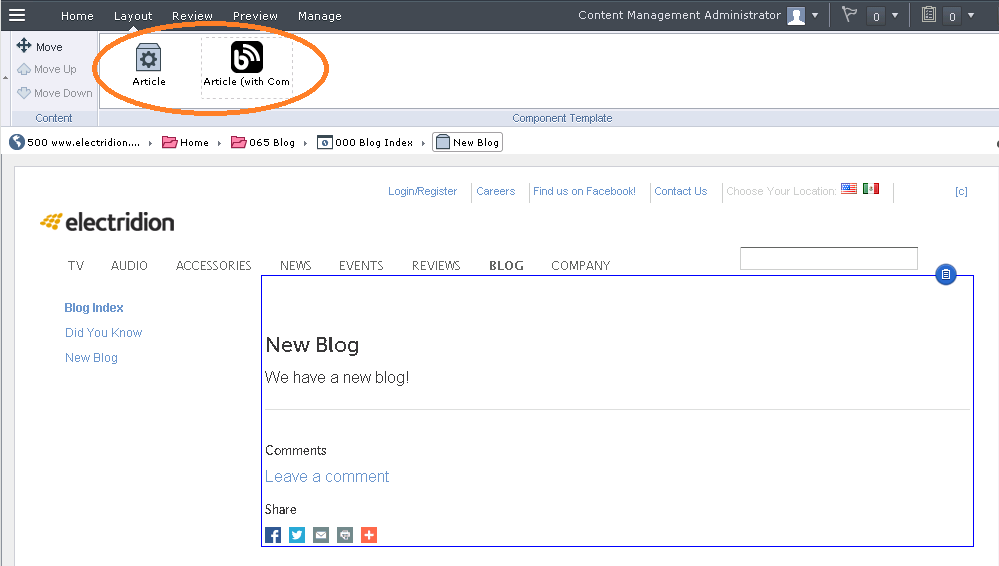
Source for the Blog Icon: theblogicon.com.
Here are the Tridion Reference Implementation Component Templates (as of October 2014):
- Accordion
- Accordion [2-Column]
- Accordion [3-Column]
- Article
- Carousel
- Carousel [Hero]
- Download
- List [2-Column]
- List [3-Column]
- Paged List
- Place
- Tab
- Teaser - Image Overlay [2-Column]
- Teaser - Image Overlay [3-Column]
- Teaser [2-Column]
- Teaser [3-Column]
- Teaser Colored [2-Column]
- Teaser Colored [3-Column]
- Teaser Hero - Image Overlay [Hero]
- Teaser Map [2-Column]
- Teaser Map [3-Column]
- Thumbnail List
- YouTube Video
- YouTube Video [2-Column]
- YouTube Video [3-Column]
And Page Templates:
- Content Page
- Content Page Without Navigation
- Home Page
- Redirect Page
- Section Page
Post
Post answers with anything from your favorite "icon" (small image) sites to preferrably the actual images in the post or on your blog. You could re-use the same image across sizes or Templates if it makes sense (e.g. I didn't note the Schema relationships, so only certain Component Templates will appear based on a given Component).
I won't stop you if you're inspired to explain the relationships between icons for multiple columns across different Component Templates.
Vote
Up to the community, but maybe vote for the post you'll mostly likely come back to on your next Experience Manager setup when you're thinking, "I need some good icons for these Templates."
Maybe we could even get the icons into TRI, but I'll let you figure out if it's possible to convince "Team TRI" and then how to add this to the installer. :-)